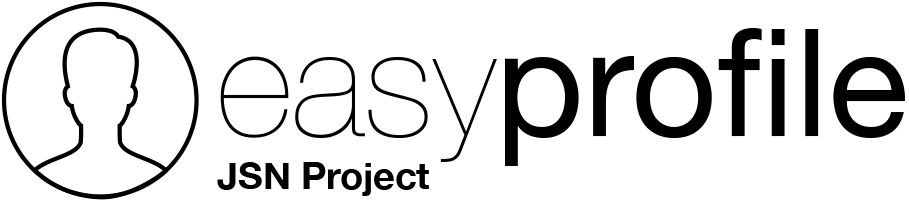Support
- kreatik-podjetje
- Support
- Wednesday, February 07 2018, 11:39 AM
We now have a client that needs something more advanced and your Support forum/blog didn't show any such queries. I would kindly like to ask you if you can tell me if the below functionality can at all be reached using easyprofile and if so - how.
Request:
Each user (they are translators) in a database has a different set of working languages defined in their profile (we use selectlist multiple items for this so far). The languages are set into 3 categories: A, B, and C. The relationship between them is (in real life): A > B, B > A, C > A (but not C > B).
So, if e.g. a person translates from English (A) into German (B), this person also translates in a reverse direction (B > A). But if a person has a C language (e.g. Italian), they only translate from Italian into their A languages (e.g. English: C > A).
In my Search menu/module, I wish to display only search 2 fields: "Source language" and "Target language". Namely, this is the only way that a client searching for a translator will not get totally confused. Is there a way to set conditions/fields in such a way that when using Search (Users List (Table)) module/menu item), a filter would only display translators that match their criteria.
E.g.: A translators languages are: A (English), B (German, Spanish), C (Italian). A and B languages can be source and target but C can only be source for target language(s) A. We tried many options so far in your component but were unable to find a solution. If we separate languages in only 2 categories, we loose the exclusivity of the language C (C > A and not to B).
If I was in anyway unclear, please do not hesitate to ask for further clarifications. We would be vary happy if this could be done with your component.
Thank you very much for your support and ideas on this topic.
Kind regards,
Kreatik team
P.s.: we use the latest version of Joomla! and easyprofile.
- Page :
- 1
However, you are not allowed to reply to this post.
Request Support
Support Availability
Working days: Monday to Friday. The support staff is not available on weekends; in the most of cases tickets will not be answered during that time.
Reply time: Depending on the complexity of your support issue it's usually between a few minutes and 24 hours for paid members and about one week for free members. When we expect longer delays we will notify you.
Guidelines
Before you post: read the documentation and search the forums for an answer to your question.
When you post: include Site Details if you request a support (you can use the form below the reply in Site Details tab).
Auto Solved Question: If after a week the author of the post does not reply to a request by moderator, the question will be marked as resolved.
Language: only English
Search Users

Easy Profile® is not affiliated with or endorsed by Open Source Matters or the Joomla Project. Joomla is Free Software released under the GNU/GPL License.