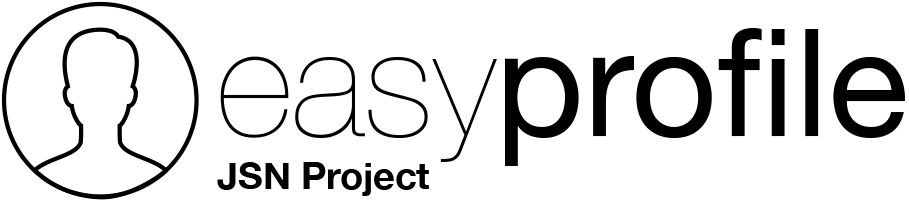Support
-
You are here:
- Home
- Support
From 09:30 To 17:00
Our current time: Saturday 1:02 pm
I need to translate to Spanish each one of customs fields created: As per your documentation, I go to LANGUAGES > OVERRIDE > FILTER es-ES.
1. Example. Group "Account Credential" where to get its CONSTANT ? I use search without success.
2. Example. Field "Business Name" where to get its CONSTANT ? I use search without success.
Can you guide me through to translate the fields ?
Regards,
Example: change title from "Account Credential" to "ACCOUNT_CREDENTIALS"
Now you can create translation for your language with constant ACCOUNT_CREDENTIALS
PS. please use Lowercase Letters in Titles
this become from Easy Profile language file and it is "COM_JSN_PROFILE_PASSWORD2_LABEL", you can find all default constants into folder /language/en-GB/en-GB.com_jsn.ini
NOTE: only constant, no space and newlines
Could you be more specific or made an give us an example on one of our field: "Website Terms of Use" or "Terms, Policies / Legal Notice", I'm not understanding your explanation.
Regards,
As explained to you in our yesterday last message, please guide us through translation of on one of our field: "Website Terms of Use" or "Terms, Policies / Legal Notice", I'm not understanding your explanation.
Regards,
How to translate on AVATAR field: the words "BROWSE" and "NO FILE SELECTED" ?
How to translate on YOUR GEOLOCATION field: the word "ENTER YOUR LOCATION" ?
Regards,
HTML delimiter allow you to put content into field position, you can set a title and content (into HTML editor).
Translate title: you can do this as all other fields (http://docs.easy-profile.com/index.php/article/translate-fields)
Translate content: you can put into editor the language constant (without any other chars)
Question 2
Upload file is a simple HTML input of type "file", this is translated by your browser. Some browser uses its own language, some use site language.
Question 3
Enter Your location text come from Google, Language is defined by your browser language or geographic location. You can customize (and translate) this text by adding Language constant into parameter "Placeholder" of this field.
1. I already translate all fields, However I'm not understanding how to translate field:
a) "Terms, Policies / Legal Notice":
Please review ourTerms and Policies bellow listed, before to check the boxes and agree with them.
Website Terms of Use
Terms of Services
Privacy Policy
Use of Cookies Policy
b) "Website Terms of Use": I have understand and Agree to the Website Terms of Use
Translate content: you can put into editor the language constant (without any other chars) What editor your are referring. Could you please give us an example or make the translation in our website so we can follow you ?
2. Undesrtood
3. You mean to create in en-GB.ini: PLACEHOLDER="Enter a location" and the overrides es-ES language constant placeholder and TRANSLATION ?
Regards,
see screenshot 1. After this you can use language constant in Joomla Language Override (Extensions->Languages->Overrides).
Question 3
No,
adding Language constant into parameter "Placeholder" of this field
see screenshot 2
As per you instruction please check image, after this LANGUAGE > OVERRIDE > es-ES > CONSTANT: ERSTAND_AND_AGREE_TO_THE_WEBSITE_TERMS_OF_USE and TRNSLATION
It is not working, do I did something wrong ?
Regards,
1- Override
2- Field
3- Result
Try to check that your editor not have write some other HTML code (screenshot 4)
value permitted for constants are
<p>ERSTAND_AND_AGREE_TO_THE_WEBSITE_TERMS_OF_USE</p>ERSTAND_AND_AGREE_TO_THE_WEBSITE_TERMS_OF_USEIt's not working, I'm following all your instructions. Checked and double Checked everything.
I create following fields:
Title: Website_Terms_of_Use_check, TEXT: I_have_understand_and_Agree_to_the_Website_Terms_of_Use
Title: Terms_of_Services_check, TEXT: I_have_understand_and_Agree_to_the_Terms_of_Services
Title: Privacy_Policy_check, TEXT: I_have_understand_and_Agree_to_the_Privacy_Policy
Title: Use_of_Cookies_Policy_check, TEXT: I_have_understand_and_Agree_to_the_Use_of_Cookies_Policy
May you have a look at field WEBSITE TERMS OF USE CHECK ?
Regards,
For checkboxes you need to use language constants for each options, so for example
value1|CONSTANT1
value2|CONSTANT2
or in your case for field "Website Terms of Use"
0|I_HAVE_UNDERSTAND_AND_AGREE_TO_THE_WEBSITE_TERMS_OF_USEI know this is terrible, but this is managed by Joomla (not Easy Profile). if you want to create the overrides quickly you can edit directly Joomla override files, these files are stored into folder /language/overrides/
The worst thing is that NO DOCUMENTATION FROM YOUR SIDE IS AVAILABLE TO AVOID LOSING TIME.
Will come to you again is any issue arise.
Regards,
Again It's not working, I'm following all your instructions. Checked and double Checked everything.
I create following field:
Title: Website_Terms_of_Use_check, TEXT: 0|I_HAVE_UNDERSTAND_AND_AGREE_TO_THE_WEBSITE_TERMS_OF_USE
Overrides > es-ES > CONSTANT: 0|I_HAVE_UNDERSTAND_AND_AGREE_TO_THE_WEBSITE_TERMS_OF_USE - TEXT: TRANSLATION
May you have a look at field WEBSITE TERMS OF USE CHECK ?
Regards,
The worst thing is that NO DOCUMENTATION FROM YOUR SIDE IS AVAILABLE TO AVOID LOSING TIME.In docs page at http://docs.easy-profile.com/index.php/article/translate-fields it says:
All text are parsed by Joomla translate system, you only need to add correct override for each fields
perhaps it is a bit synthetic and in future we will improve, but keep in mind that Language Manager come from Joomla and not from Easy Profile, so question like:
- what is a language constant?
- what is a language override?
- what is the format of the language constants?
- how to make a language override?
- how translate components?
these question are about Joomla (not Easy Profile).
You may have some reason, however from our client side and as no tech guy, we are using Easy Profile to translate, in this regards you should provide detailed information so client may achieve this. I know and accept you are a young project which need time to mature.
However, Im trying all day to translate select, checkbox and delimiter fields without success, no precise and detailed help has been received, I needed to ask twice and trice same cuestion.
Again:
I create following field:
Title: Website_Terms_of_Use_check, TEXT: 0|I_HAVE_UNDERSTAND_AND_AGREE_TO_THE_WEBSITE_TERMS_OF_USE
Overrides > es-ES > CONSTANT: 0|I_HAVE_UNDERSTAND_AND_AGREE_TO_THE_WEBSITE_TERMS_OF_USE - TEXT: TRANSLATION
May you have a look at field WEBSITE TERMS OF USE CHECK ?
Regards,
because you need to translate only text and not value|text, the constant is only "I_HAVE_UNDERSTAND_AND_AGREE_TO_THE_WEBSITE_TERMS_OF_USE"
I create following field:
Title: Website_Terms_of_Use_check, TEXT: 0|I_HAVE_UNDERSTAND_AND_AGREE_TO_THE_WEBSITE_TERMS_OF_USE
Extension > Language > Overrides > es-ES > CONSTANT: I_HAVE_UNDERSTAND_AND_AGREE_TO_THE_WEBSITE_TERMS_OF_USE - TEXT: TRANSLATION
Same, not working, what else should we try ?
May you have a look at field WEBSITE TERMS OF USE CHECK ?
1) this is not a checkbox
2) in description of field you have "0|I_HAVE_UNDERSTAND_AND_AGREE_TO_THE_WEBSITE_TERMS_OF_USE" and this is not a valid Joomla constant
please do more attention!!
__________________________________________________________
Q. You want to create a checkbox with translatable values?
A. Create a checkbox field with:
title: WEBSITE_TERMS_OF_USE
options: 0|I_HAVE_UNDERSTAND_AND_AGREE_TO_THE_WEBSITE_TERMS_OF_USE
Language constant will be: "WEBSITE_TERMS_OF_USE" and "I_HAVE_UNDERSTAND_AND_AGREE_TO_THE_WEBSITE_TERMS_OF_USE"
__________________________________________________________
Q. You want to create a description into field position?
A. Create a HTML Delimiter field with:
title: TERMS_POLICIES_LEGAL_NOTICES
HTML editor: TERMS_POLICIES_LEGAL_NOTICES_DESC
Language constant will be: "TERMS_POLICIES_LEGAL_NOTICES" and "TERMS_POLICIES_LEGAL_NOTICES_DESC"
Ok, I translate HTML Delimiter, thanks for the correct instructions.
After creating check box translation is not working for "I have understand and Agree to the Website Terms of Use"
How to proceeed ?
Regards,
Check Boxes Overrides:
I_HAVE_UNDERSTAND_AND_AGREE_TO_THE_WEBSITE_TERMS_OF_USE="He entendido y Acepto los Términos de Uso del Sitio Web"
I_HAVE_UNDERSTAND_AND_AGREE_TO_THE_TERMS_OF_SERVICES="He entendido y Acepto los Términos de Servicio"
I_HAVE_UNDERSTAND_AND_AGREE_TO_THE_PRIVACY_POLICY="He entendido y Acepto la Política de Privacidad"
I_HAVE_UNDERSTAND_AND_AGREE_TO_THE_USE_OF_COOKIES_POLICY="He entendido y Acepto la Política de Uso de Cookies"
Regards,
solution already in this topic
https://www.easy-profile.com/support/custom-field-translations.html#reply-10638
see screenshot to see where put options
No one of this CONSTANT are working
Tried on your site and works, see screenshots.
HAVE YOU TRIED BEFORE WRITE THIS NEW POST???????????????
BEFORE WRITE ANOTHER POST PLEASE TRY
Save failed with the following error: YES, NO, NULL, FALSE, ON, OFF, NONE, TRUE are reserved words and can't be used as language constants.Solutions is very simple, use another constants like REPLY_YES, REPLY_NO.
Anyway joomla already have constants for yes and no and are JYES and JNO
- Page :
- 1
However, you are not allowed to reply to this post.
Request Support
From 09:30 To 17:00
Support Availability
Working days: Monday to Friday. The support staff is not available on weekends; in the most of cases tickets will not be answered during that time.
Reply time: Depending on the complexity of your support issue it's usually between a few minutes and 24 hours for paid members and about one week for free members. When we expect longer delays we will notify you.
Guidelines
Before you post: read the documentation and search the forums for an answer to your question.
When you post: include Site Details if you request a support (you can use the form below the reply in Site Details tab).
Auto Solved Question: If after a week the author of the post does not reply to a request by moderator, the question will be marked as resolved.
Language: only English
Search Users

Easy Profile® is not affiliated with or endorsed by Open Source Matters or the Joomla Project. Joomla is Free Software released under the GNU/GPL License.