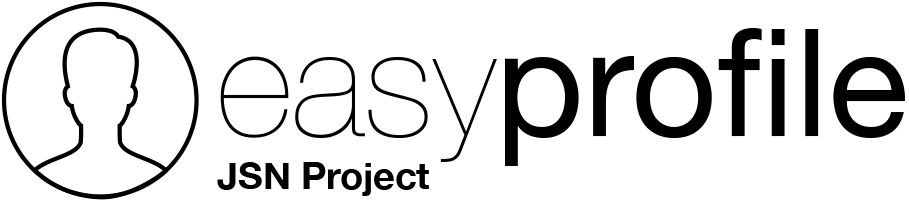From 09:30 To 17:00
Our current time: Sunday 10:38 am
- robert-blum
- General
- Wednesday, September 09 2020, 01:23 PM
I´m new here and use the easy profil social network pro Version
I have two questions
1. How can I change the stand wellcome text --- Wellcome to "homepage" - Be part of our communiy
2. How can I remove the stuff under that part if the user is not registratet yet. I just wanna the "join now" window if somebody is not registratet or part of the community ... If some is there who explain in German it would be great ... otherwise in English ist also OK
Greets Robert
I think I got it, its working
Special thx for your help
Greets Robert
- more than a month ago
- General
- # Permalink
you can change the text "Be part of our community" from Admin Panel->System Settings->Custom Blocks->Registration Message
Unfortunately you cannot change the text "Welcome to Sitename" with this way, so you have 2 different other ways to do this:
1) Hide entire text by adding following CSS rule
.jsn_social .guest_msg .jsn_social_registration_title{display:none;}2) Change the output with template override:
- Access to Admin Panel (http://docs.easy-profile.com/index.php/article/social-network-configuration)
- Go to Theme Manager
- Choose "SocialNetwork Theme"
- Choose the file to override from left menu (Users->view.ctp)
- Click on button "Copy" and copy it in "Blue Theme" (With this you will create the override, the override will be not overwritten when you install an upgrade of the plugin)
- Come back to Theme Manager and choose "Blue Theme"
- You will see your override to customize.
- In this new file you can replace the text at line 16 with another text
.jsn_social .guest_msg .jsn_social_registration_title{display:none;}
main CSS ? Is there a special line where to place ?
main CSS ? Is there a special line where to place ?The layout and style should be managed by template, many template provider allow you to add a custom CSS code (in template style parameters or in custom.css file).
Which template do you use? I can point you to the template document page.
I´m from Germany and we wanna use the socialnetwork plugin in german language.Please follow these steps:
- copy file from /plugins/jsn/socialnetwork/app/Locale/en_GB/LC_MESSAGES/default.po to /plugins/jsn/socialnetwork/app/Locale/de_DE/LC_MESSAGES/default.po with a. text editor
- open file /plugins/jsn/socialnetwork/app/Locale/de_DE/LC_MESSAGES/default.po with a text editor
- Fill the empty translations, so for example a code like:
msgid "Your changes have been saved"
msgstr ""msgid "Your changes have been saved"
msgstr "Ihre Änderungen wurden gespeichert"- Clean cache from Admin Panel (screenshots at http://docs.easy-profile.com/index.php/article/social-network-make-your-language)
I did everything you said to change the language. Copied file into german folder, add the sentence at msgstr cleared caches but still have everything in englisch.
So my main menue is still in like before ... HOME PEOPLE BLOGS etc ... also left side. NOTIFICATIONS instead of
HOME FREUNDE BLOG BENACHRICHTIGUNGEN ... :-( what went wrong ?
in file at /plugins/jsn/socialnetwork/app/Locale/de_DE/LC_MESSAGES/default.po all translations are empty. You need to fill all needed strings.
This is my german default.po ... Here an abstract like it looks now
#: View/Albums/view.ctp:50
#: View/Blogs/view.ctp:61
#: View/Elements/ajax/photo_detail.ctp:68
#: View/Pages/view.ctp:6
#: View/Themed/Mobile/Albums/view.ctp:46
#: View/Videos/view.ctp:67
msgid "Comments"
msgstr ""
#: View/Blogs/create.ctp:34
#: View/Elements/misc/topic_create_script.ctp:26
#: View/Photos/ajax_upload.ctp:14
msgid "Select Files"
msgstr ""
#: View/Blogs/create.ctp:73
msgid "Title"
msgstr ""
#: View/Blogs/create.ctp:74
msgid "Body"
msgstr ""
Here that what I have to do with
#: View/Albums/view.ctp:50
#: View/Blogs/view.ctp:61
#: View/Elements/ajax/photo_detail.ctp:68
#: View/Pages/view.ctp:6
#: View/Themed/Mobile/Albums/view.ctp:46
#: View/Videos/view.ctp:67
msgid "Comments"
msgstr "Kommentare"
#: View/Blogs/create.ctp:34
#: View/Elements/misc/topic_create_script.ctp:26
#: View/Photos/ajax_upload.ctp:14
msgid "Select Files"
msgstr "auswählen"
#: View/Blogs/create.ctp:73
msgid "Title"
msgstr "Titel"
#: View/Blogs/create.ctp:74
msgid "Body"
msgstr "Körper"
-----------------------------------
Did I understand it write now? ;-)
I think I got, now I understand what you mean , course it has to be translated at every single line. I thought, that the translateion is done automaticly ... OK,
Now another Question ... I did the translation line by line in th default.po file ... In German we have the letter Ä Ö Ü etc ... Everywhere where the Character disapears is now a Sign like th is "?" what ist the format to use german Ö Ä Ü ß etc.
So if I want to write
msgid "Körper"
msgid "zukünftig"
Thank God, course the Forum should start next mounth and we are just a german site so it was really necaessary to switch in German.
We have to solve some other little problems now, but I trie to solve it from the manual.
Thank you for help so much and if I further questions I will write you
Greeting Robert
- Page :
- 1
However, you are not allowed to reply to this post.
Request Support
From 09:30 To 17:00
Support Availability
Working days: Monday to Friday. The support staff is not available on weekends; in the most of cases tickets will not be answered during that time.
Reply time: Depending on the complexity of your support issue it's usually between a few minutes and 24 hours for paid members and about one week for free members. When we expect longer delays we will notify you.
Guidelines
Before you post: read the documentation and search the forums for an answer to your question.
When you post: include Site Details if you request a support (you can use the form below the reply in Site Details tab).
Auto Solved Question: If after a week the author of the post does not reply to a request by moderator, the question will be marked as resolved.
Language: only English
Search Users

Easy Profile® is not affiliated with or endorsed by Open Source Matters or the Joomla Project. Joomla is Free Software released under the GNU/GPL License.