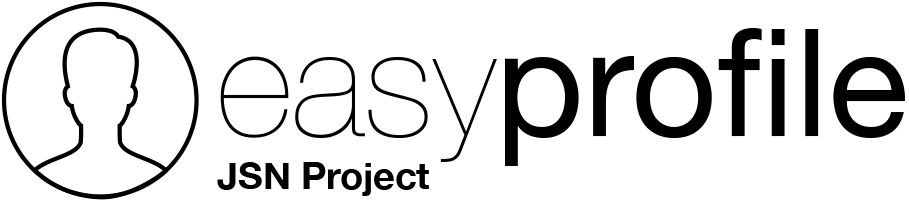From 09:30 To 17:00
Our current time: Sunday 3:50 pm
- chap
- Bug Report
- Monday, January 23 2017, 11:06 AM
never had a problem but all at once it is no possible to ask friends to be member of a private group. Everytime i try it shows a popup with something as first login. But i am loged in and i am the admin of the specific group.
So help please
sorry but I not understand, can you please send me a screenshot about this?
- more than a month ago
- Bug Report
- # 1
thanks for your availability.
it's possible for you to send me your access details? if yes then you can use the form below the reply in "Site Details" tab.
- more than a month ago
- Bug Report
- # 3
I have created a new private group and when I try to invite friends than it works. Try to make a logout/login and test if now works.
I worke with BTlogin for login etc. At this moment the login modules are not shown at the sight... Something to do with this problem?I think not.
- more than a month ago
- Bug Report
- # 5
can you please add me (previous login details) as admin of this group? I already have tried to create a new group and works.
- more than a month ago
- Bug Report
- # 7
I have just tried and works also with your account.
Anyway, after my check I have clean plugin cache, try to restart your browser (or computer) and check if now works.
- more than a month ago
- Bug Report
- # 9
I restart my computer ( after a night not working) and still got the same problem...
Then i tried to invite friends using Google Chrome and it looks allright...
Normally i work with Firefox. Do you think the problem is Firefox? But i do not understand how.
- more than a month ago
- Bug Report
- # 10
sorry for late reply, we are very busy.
To solve try to clean your browser cache.
Still, have you some custom .htaccess?
- more than a month ago
- Bug Report
- # 12
How to replicate this error?
- Make a login
- Go to page https://www.schrijverspunt.nl/schrijversplek-openingspagina/groups/view/7/terugblik
- Open a new browser window, go to your site and make a logout
- On the first browser window (with group opened) Click the link to invite friends
- You will see a message "Please login or register", and this is ok, you have tried to invite a friends but you have make a logout before from another page
- Now you will see always "Please login or register" also after login until you does not clean browser cache.
This happen only on your environment.
Do you remember logout link problem? same issue.
- more than a month ago
- Bug Report
- # 14
htaccess is used also for set browser cache behaviors (normally for contents like CSS, Fonts and Javascript resources)
- more than a month ago
- Bug Report
- # 16
- Page :
- 1
However, you are not allowed to reply to this post.
Request Support
From 09:30 To 17:00
Support Availability
Working days: Monday to Friday. The support staff is not available on weekends; in the most of cases tickets will not be answered during that time.
Reply time: Depending on the complexity of your support issue it's usually between a few minutes and 24 hours for paid members and about one week for free members. When we expect longer delays we will notify you.
Guidelines
Before you post: read the documentation and search the forums for an answer to your question.
When you post: include Site Details if you request a support (you can use the form below the reply in Site Details tab).
Auto Solved Question: If after a week the author of the post does not reply to a request by moderator, the question will be marked as resolved.
Language: only English
Search Users

Easy Profile® is not affiliated with or endorsed by Open Source Matters or the Joomla Project. Joomla is Free Software released under the GNU/GPL License.