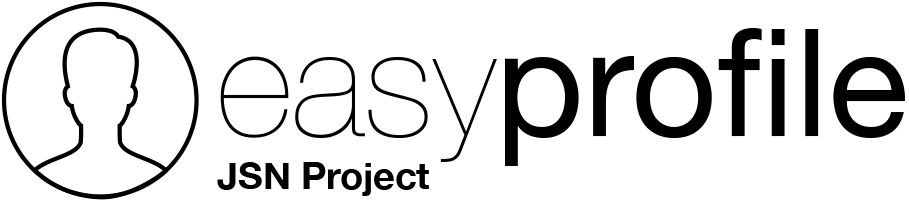From 09:30 To 17:00
Our current time: Friday 5:51 pm
- lizwillner
- Support
- Saturday, May 21 2016, 12:11 AM
1. error tooltips: on text boxes they work, on select lists they dont work; they float to the top left of the screen.
2. i dont see how to change the content of the error based on what the error is... for instance, when a zip code is the wrong length it says "please match the requested format" we would like to change that to something more user friendly. i cant find a language string to edit.
3. sometimes it shows me black tooltips with info like "please fill in this field" when i scroll over some core boxes like name or password, and sometimes it doesnt.
4. lastly, why are you using mootools and jquery?? that seems like a lot of extra load -- couldnt you use just one or the other?
5. it would be nice if you had a way other than an override to add HTML to the top of the page. if i use that custom field it ignores my html.
the first question is the most important. thanks!
Easy Profile extends Joomla User management, so edit profile and registration pages are the same of Joomla. Joomla use for tooltip function the Bootstrap libraries.
1. I think this is a problem of your template, we need to see your site to check. Tooltips on field label are created by Joomla, we use Joomla API, so we have not written code to do this (come from Joomla).
2. We use HTML5 validation, so string like "please match the requested format" comes from Browser.
3. Also this come from browser or SO, it seems message for required fields
4. We use only jQuery (loaded by Joomla pages), except for function "Password Strengthmeter" that load MooTools. This feature not come from Easy Profile, it is a Joomla hidden feature. We only enable it.
5. Sorry I not understand well this question, you can use Joomla Template Override feature. You can add HTML code in field position by using "HTML Delimiter" custom field type.
1. Sorry I not understand what do you mean with tooltips, for me tooltip are messages like screenshot and these works only on field labels, but on your site all labels are hidden.
2. For specific uses you can write some Javascript code.
4. Yes, we hope Joomla team rewrite this function, it is very nice.
5. Can you please send me a screenshot of backend where you put this code? Seems that you have copied HTML into HTML editor.
5. see second screen shot. there is no wysiwyg (and yes it is turned on in the site.) so i loaded the html into the box. how else would i do it?
1. this popup comes from browser due to HTML5 validation, it appear on top left because select input is hidden, all select inputs are replaced with JQuery Chosen input (so are hidden). JQuery Chosen is a part of joomla and we can't do nothing about HTML5 messages, the only way to fix this is to disable JQuery Chosen via CSS, try to add this CSS code to some css file:
.chzn-done{display:block !important;}
.chzn-done + div{display:none !important;}Why Joomla JQuery Chosen?
it allow many improvements to select fields, the most important are:
- Search when you have many options
- Best User Experience when you have enabled multiple choices
5 . This seems a editor problem, try with "tinyMCE" or "None" (see screenshot)
1. It is not really so, the problem is another: you have hidden labels via CSS (this is a your CSS hack), normally when you try to submit form and a select is not filled, the HTML5 message was suppressed and in label was added class "invalid". Normally in all templates a label with "invalid" class become red (in your template missing CSS to hightlight labels, this is a something to report at your template provider).
HTML5 validation message is not necessary, because when there are some problem the labels will be hightlighted.
you can do a simple test:
- remove CSS code to show select input
- remove CSS code to hide jQuery Chosen
- remove CSS code to hide labels
- add this CSS code:
.invalid{color:red;}See expected result in screenshot
Keep in mind that:
- Registration form come from Joomla
- jQuery Chosen is load via Joomla API
- Many fields are created with Joomla API (JForm)
So all behavior comes from Joomla and not Easy Profile.
5. We use a simple textarea for description compatible with all Editors, and it is tested also with JCE. You screenshot is strange because not seems JCE (missing toolbar, HTML syntax hightlight not available, HTML indent not available). Can you please explain me your editor configuration or post me your site details to check?
"invalid" class, messages and general validation come from Joomla (not Easy Profile).
How works validation or alert messages is something that regards Joomla.
This is a main feature of Easy Profile, it not replace Joomla registration (like many competitor). Easy Profile is the only Joomla extensions that extend Joomla user management.
This brings many benefits, mainly:
- Only 1 user management (Joomla)
- What works with Joomla user component also works with Easy Profile (you can extends features with all Users Plugins)
- Joomla Security
- Css and javascript very light (jQuery JS Frameworks,Bootstrap JS Framework, Validation JS, was loaded also without Easy Profile)
The JCE was my bad. there was a setting for which components its used in and easy profile was unchecked. sorry.
found the problem, on your site Joomla validation not works because missing code for Joomla messages.
This is a problem of your template, when you try to submit a Joomla form (registration,edit profile, add article, contact page) and there is a problem (i.e some required field not filled) you will see a javascript error.
Joomla validation suppress HTML5 messages and use Joomla message system (see screenshots)
to load Joomla messages you need to add this code in your template:
<jdoc:include type="message" />a workaround is to add an HTML Custom module with this code:
<div id="system-message-container">
</div>Joomla validation javascript search this container.
you can also add this CSS code to hide these messages:
div#system-message-container {
display: none;
}Joomla validation hide only some HTML5 message (for example message like "please match the requested format" still works )
With this you will fix javascript error and select tooltip (without disable jQuery Choosen).
Anyway, you have right, this is not User Friendly, I hope Joomla Team improve this in future.
- Page :
- 1
However, you are not allowed to reply to this post.
Request Support
From 09:30 To 17:00
Support Availability
Working days: Monday to Friday. The support staff is not available on weekends; in the most of cases tickets will not be answered during that time.
Reply time: Depending on the complexity of your support issue it's usually between a few minutes and 24 hours for paid members and about one week for free members. When we expect longer delays we will notify you.
Guidelines
Before you post: read the documentation and search the forums for an answer to your question.
When you post: include Site Details if you request a support (you can use the form below the reply in Site Details tab).
Auto Solved Question: If after a week the author of the post does not reply to a request by moderator, the question will be marked as resolved.
Language: only English
Search Users

Easy Profile® is not affiliated with or endorsed by Open Source Matters or the Joomla Project. Joomla is Free Software released under the GNU/GPL License.