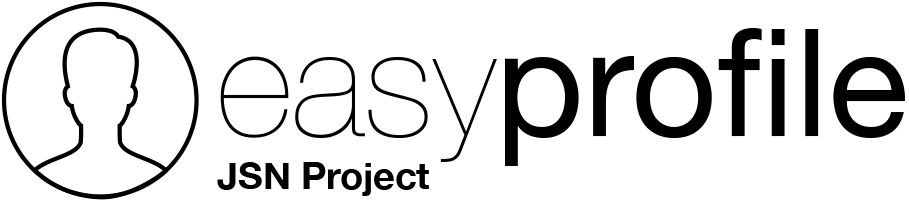From 09:30 To 17:00
Our current time: Sunday 6:20 am
- web@aistores.co.uk
- Support
- Wednesday, June 17 2015, 03:57 PM
I am having an issue that when I login from the joomla login component it always goes to the EasyProfile profile page. What I would like to happen is for it to redirect to the dedicated home page or follow a link that has been provided.
I have tried all combinations in the settings and it will either go to the profile page or always the home page.
Any ideas?
Many thanks,
Easy Profile "redirect after login" option force redirect to selected menu item (this works if user have privileges to see this menu item). If you set "Current" value for this option, Easy Profile do nothing, so you can configure redirect after login in Login Form parameters and login Module parameters.
If you have some problem, please send me your site details (you can use the form below reply in "Site Details" tab), and explain me what would you do.
Thanks,
Have you set "Login Redirect" parameter into Login Form menu item?
If in the login form I leave 'Login Redirect' empty.Sorry I not understand, can you explain me better? if you have 'Login Redirect' empty and Easy Profile settings set both options to 'current', then the system redirect on profile page. this is normal, Joomla redirect on profile page if missing some redirect instructions (This is a Joomla behavior)
Then in the Easy Profile settings set both options to 'current'.
When you arrive directly at the site then log in it will go to the 'profile' page. But if you follow a link it will take you correctly to the page on the link.
can you please post your site details to check your configuration? you can use the form below the reply in "Site Details" tab.
With "Current" Easy Profile do nothing.
improved ajax login not work with menu item of type external URL, I think because this menu item not have any Itemid in URL.
For example to check this you can try to set "About" menu item in improved_ajax_login module, this menu item works.
Tip:
client-area menu item have a URL of homepage, you can choose in improved_ajax_login module to redirect on home page (home menu item) to have same result.
But the page the user is redirected to is from easyprofile right?
Its /component/jsn/?Itemid=101
This can only be coming from easyprofile right?
Easy Profile make only one redirect: from Joomla profile Page to Easy Profile profile page, but this does not depend on login.
this happen because if you not have any redirect Joomla as default redirect on profile page after login (with or without Easy Profile)
Wondering if the override detailed on this page is what I need?sorry I don't know, you need to try.
there are many other alternatives to make this, for example :
- you can redirect after login in some Joomla page with javascript code to redirect on your external URL
- you can redirect after login in some Joomla page and add at your template some code like this:
if( $Request::getVar( 'Itemid' ) == 234 ) JFactory::getApplication()->redirect( 'http:/your-external-url.com' );replace 234 with menu item id of page that will be redirected, this page can be a simple Page Article menu type
menu item with id equal to 234 is a Joomla article page?
if I didn't have easyprofile installed this would be so simple!!!it's not true, Easy Profile do nothing when is set the parameter "Redirect after login" to "current", login workflow is the same of Joomla.
We seek only to give you a hand to do something that Joomla does not support with own APIs. Joomla not redirect on external URL from Itemid
reply at http://stackoverflow.com/questions/32196835/joomla-external-url-redirect-on-successful-login say 2 things:
1.
The default login module of joomla loads menu item that are published in joomla. So you can create a new menu item using the type "System links -> external url" Put your external url in that menu item.This is not possible (with or without Easy Profile), you can't select external URL menu type (see screenshot). This confirms what we are saying, Joomla not support redirect on external URL from Itemid.
2.
edit helper.php on a Joomla login module to redirect after login at external URL. Well, we have tried in environment without Easy Profile, logout redirect on home page (if you have a site in subfolder redirect on root, so you should have a blank page), and login redirect on Joomla profile page.
So reply at stackoverflow is wrong from all points of view
Solution
Anyway, we have found the problem of our suggestion code:
- replace $Request with JRequest
- replace http:/your-external-url.com with http://your-external-url.com missing "/" char
so become
if( JRequest::getVar( 'Itemid' ) == 234 ) JFactory::getApplication()->redirect( 'http://your-external-url.com' );- You need to set all your module to redirect on menu item with id 234 (Joomla login module and improved ajax login)
- You need to put above code at start of your index.php in your template folder, we have tried and work (with or without Easy Profile)
Sync between domains coming with a script launched on each page (see screenshot sent via PM). So is impossible set a server redirect, you can only set a redirect via Javascript, maybe you can set in your Joomla article page something like "We are redirecting to the customer area....wait some second or click here"
You can put a code in head tag position on your template like this:
<?php
if( JRequest::getVar( 'Itemid' ) == 234 ) :
?>
<script>
// Redirect after 3 seconds
setTimeout(function() {
window.location.href = "http://your-sub-domain.com";
}, 3000);
</script>
<?php
endif;
?>This problem is not related to Easy Profile, improved ajax login or Joomla login module. For more information please contact provider of software to get sync between domains.
Thanks for your help and great prompt support! Much appreciated!
Hi, I have sent logins to around 8 userswith which tool you sent login details?
Error 404 become from email link or after login?
if after login, which login module you use (improved ajax login/Joomla login module/Joomla login page)? Have you set some other redirect on improved ajax login or Joomla login form?
Still I need to see complete link (please hide only domain).
this error page become from secure.domain not www.domain, so the redirect via javascript send to correct domain.
Home page of secure.domain become from com_content (Joomla Articles component), so it's not possible that Easy Profile do a redirect.
sorry but page with 404 error in screenshot have a look from secure.domain and not http://www.domain, try these:
https://www.domain/?Itemid=155 this a custom error page
https://secure.domain/?Itemid=155 this is a Joomla standard error page
As I said previously if I wasn't using easyprofileAs I said previously Easy Profile don't do any redirect, we have helped you to solve a problem that not is related to Easy Profile or Improve Ajax Login.
guess this is what lead you to believe the error was on secure.domain.com but it isn't, sorry!I have asked you Url of 404 error, but you not reply me.
but the ajax support have said this is down to easyprofilethis is not true, redirect with itemid to external URL not work in Easy Profile as Ajax login because is not possible with Joomla API. so no easy profile related. they give you a bad support.
Anyway server side redirect is impossibile to work with your sync user (between different domains) component because it sync with JavaScript. we have point you in right way, this had to be done by the support of this sync software.
you always tell me that your problems are related to Easy Profile, but it is not!!
this redirect probably become from some redirect configuration(made by you):
- Ajax login redirect after login parameter
- easy profile redirect after login (and first login) parameters
- modules redirect options
- login menu item redirect parameter
- some php code forgot(in your redirect tests)
you need to check all these things made by you on both sites www and secure.
I can't check because we can t replicate this error. this is a courtesy because is not related to some bug of Easy Profile.
- Page :
- 1
However, you are not allowed to reply to this post.
Request Support
From 09:30 To 17:00
Support Availability
Working days: Monday to Friday. The support staff is not available on weekends; in the most of cases tickets will not be answered during that time.
Reply time: Depending on the complexity of your support issue it's usually between a few minutes and 24 hours for paid members and about one week for free members. When we expect longer delays we will notify you.
Guidelines
Before you post: read the documentation and search the forums for an answer to your question.
When you post: include Site Details if you request a support (you can use the form below the reply in Site Details tab).
Auto Solved Question: If after a week the author of the post does not reply to a request by moderator, the question will be marked as resolved.
Language: only English
Search Users

Easy Profile® is not affiliated with or endorsed by Open Source Matters or the Joomla Project. Joomla is Free Software released under the GNU/GPL License.