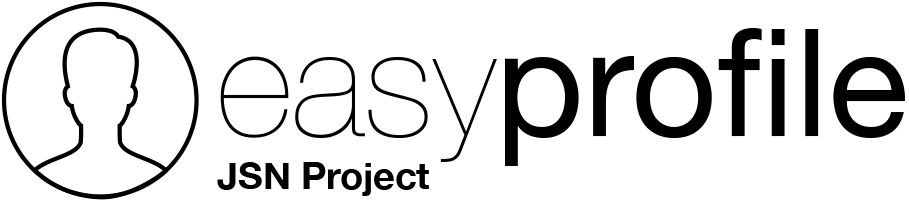I found a previous post on how one can change the <blockquote>jsn_social_registration_message</blockquote>, via the site super user admin logged in to the Social Network plugin - of which I've done if you look at <blockquote>Number 2</blockquote> in the screenshot attached.
However, I cannot seem to find the other section which is the: <blockquote>jsn_social_registration_title</blockquote> part <blockquote>Number 1</blockquote> in the screenshot attached and I've even looked in the the main.css;
.jsn_social .guest_msg{background:url(../img/join.jpg) center center #eee;}
.jsn_social .guest_msg .jsn_social_registration_title,.jsn_social .guest_msg .jsn_social_registration_message{float:left;clear:both;background:none;color:#002f65;font-weight:bold;padding:10px;border-radius:2px;}
.jsn_social .guest_msg #join_now{padding:10px 0;text-align:right;clear:both;}
.jsn_social .guest_msg #join_now_btn{margin-bottom:10px;}
.jsn_social .guest_msg #join_now_btn i{font-size:18px;}
.jsn_social .guest_msg .socialconnect div{display:inline;}
.jsn_social .guest_msg .socialconnect button{margin-right:0px;margin-left:5px;}
There is nowhere in there to change the <blockquote>jsn_social_registration_title</blockquote>
I also cannot find anything related in Admin Panel>System Settings>Custom Blocks
I have also tried searching for a constant or value in my joomla site language overrides but there's nothing turning up either.
Lastly, I need to move Number 1 & 2 upwards - what CSS would I use to do this and also in the attached screenshot - I need to make the overall Hero guest join image have a taller space available, than it currently does... where is the css located for me to make this space taller please?
I look forward to hearing from you.
Regards,