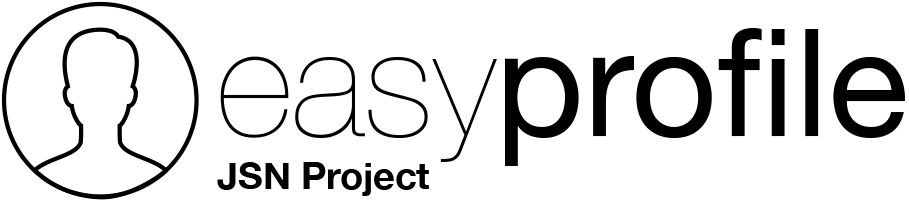Support
-
You are here:
- Home
- Support
From 09:30 To 17:00
Our current time: Wednesday 3:48 am
The field is a selection field, on the search page you have to select the options by clicking the field,
I like to show all the optiosn directly for the visitors.
I can see attachment (probably this forum have blocked it because too big).
Anyway now I have understand, unfortunately this is not possible natively.
To do this you need to add some javascript code that create this, but this require a bit of time and javascript knowledges.
Oke please send me an example of javascript..In the next week we will try to provide you some example
The radio list is not an option, as you cannot select more then one selection?It works like "OR" operator.
sorry for this late, keep in mind that we does not support custom code, and this is a courtesy.
Unfortunately we are very busy in these days and as I said this require a bit of time. Please wait, late today or tomorrow we will do this for you
here an example of javascript code that create a button for each option for a each select:
jQuery(document).ready(function(){
var check_button_class = 'btn btn-default btn-xs'; // you can customize here
var check_button_class_active = 'btn-success'; // you can customize here
jQuery('.jsn_search_module select:not(.gmap_radius_select) + div.chzn-container,.jsn_search select:not(.gmap_radius_select) + div.chzn-container').hide();
jQuery('.jsn_search_module select:not(.gmap_radius_select) option,.jsn_search select:not(.gmap_radius_select) option').each(function(){
var self = jQuery(this);
var active = self.prop('selected');
self.hide();
if(self.val().length)
{
if(active) self.parent().before('<span class="'+check_button_class+' '+check_button_class_active+'" data-select="'+self.parent().attr('id')+'" data-value="'+self.attr('value')+'">'+self.text()+'</span> ');
else self.parent().before('<span class="'+check_button_class+'" data-select="'+self.parent().attr('id')+'" data-value="'+self.attr('value')+'">'+self.text()+'</span> ');
}
});
jQuery('.btn[data-select]').each(function(){
var self = jQuery(this);
self.click(function(){
jQuery('[data-select="'+self.attr('data-select')+'"]').removeClass(check_button_class_active);
console.log(self.attr('data-select'));
self.toggleClass(check_button_class_active);
var select = jQuery('#'+self.attr('data-select'));
select.val(self.attr('data-value')).change();
});
});
});
- Page :
- 1
However, you are not allowed to reply to this post.
Request Support
From 09:30 To 17:00
Support Availability
Working days: Monday to Friday. The support staff is not available on weekends; in the most of cases tickets will not be answered during that time.
Reply time: Depending on the complexity of your support issue it's usually between a few minutes and 24 hours for paid members and about one week for free members. When we expect longer delays we will notify you.
Guidelines
Before you post: read the documentation and search the forums for an answer to your question.
When you post: include Site Details if you request a support (you can use the form below the reply in Site Details tab).
Auto Solved Question: If after a week the author of the post does not reply to a request by moderator, the question will be marked as resolved.
Language: only English
Search Users

Easy Profile® is not affiliated with or endorsed by Open Source Matters or the Joomla Project. Joomla is Free Software released under the GNU/GPL License.