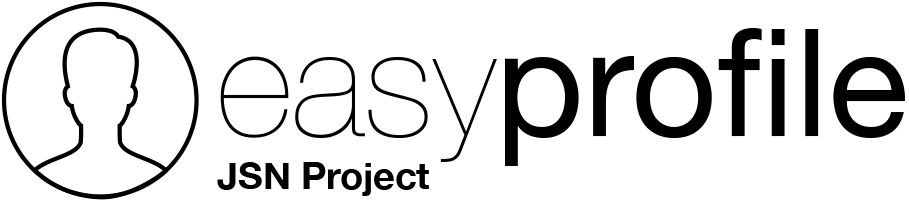Hi,
I created a custom js file in my_Template > Custom> JS > autocomplete-off.js - is this the correct way to do it?
It seems ok, because it is loaded in your site.
Also, I read that Chrome no longer supports autocomplete="off" and it's recommended to change instead to 'autocomplete="new-password"'
I'm sorry but I does not know this

Anyway my code add also autocomplete="off" in form declaration and it should be necessary to work with firefox like browsers.
This hasn't worked as yet - I have scripted this correctly?
You code is not correct. This code:
attr('autocomplete="new-password"');
should be
attr('autocomplete','new-password');
.
The correct should be something like:
jQuery(document).ready(function(){
jQuery('#member-registration').attr('autocomplete','off'); // Firefox browser, autocomplete in form declaration
jQuery('#member-registration input').attr('autocomplete','new-password'); // Other browsers, autocomplete in the fields
});