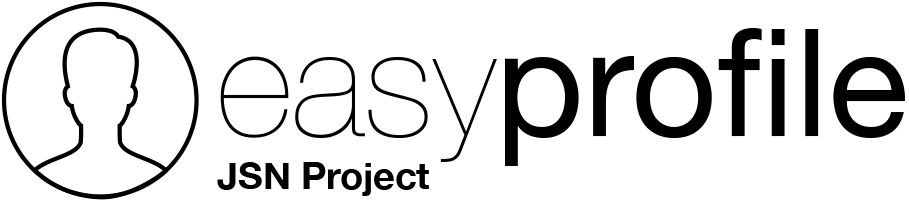From 09:30 To 17:00
Our current time: Saturday 4:04 pm
I have installed the Easy Profile + Social Network plugin (and removed EasySocial product). After setting up it seems that in general the product works (I can login, as well using social networks buttons, search users, see my social network profile, etc) But it seems that I have two issues:
1.) The menu item Easy Profile » User Profile does not work. I get a white Joomla page.
2.) related to 1) after login I am redirected to User Profile and get white page
3.) When I log in a super user I can not see "Admin Panel" option in the toolbar menu as described in the documentation.
many thanks in advance for your support
Martin
the problem was related to Social Network Plugin (not Easy Profile component). At http://docs.easy-profile.com/index.php/article/changelog you will see only Easy Profile changelog.
You can download Social Network plugin from our Download Area
just only small question. It the release contaning this fix already released ?
thx
Marcin
Do you need to keep this setting separated from Joomla permission?Given the choice to use the administrative panel in the frontend, then we must keep this choice separate.
what about making it sync with Joomla user settings. I mean if a user get Admin permission should be automatically acting in Social Profile as AdminWe can't do something like this, also users that can access to backend can't be right to do anything....each component have a Permission configuration, the only user that can do anything is the Super Administrator**
**Super Administrators are all Usergroups set with Permission called "Super User" (System->Global Configuration->Permissions)
1.) Do you have translations to other languages?To translate Social Network plugin you can see docs at http://docs.easy-profile.com/index.php/article/social-network-make-your-language
2.) On the "Profile Information" in the second tab there are many user fields like address1, address2, telefon, .. How to disable them?Easy Profile extends Joomla user management (no replace) so it works with all Joomla User Plugin. These fields comes from a plugin called "User - Profile", this plugin is pre-installed in all Joomla installations and disabled by default. To disable it follow these steps:
- Go to Administration->Extensions->Plugins
- Search for "User - Profile"
- Disable the plugin "User - Profile"
I have deleted an user from Joomla backend and recreated it again via "Login using Facebook". After I gave him SuperAdmin permission - after clearing cache and re-login as this user I can not see the option "Admin Panel" againSocial Plugin adds automatically Super Users to Admin role on first login, If you have changed the permission after first login then you need to add the user to "Admin" or "Super Admin" role manually:
- Use a old Super User account to access to Admin Panel
- From left menu go to "Users Manager"
- Click on the name of the user
- Add it to correct role (see screenshot)
Anyway I understand that this way is not intuitive, so in the next release we fix this issue.
BTW I have 2 other question. \
1.) Do you have translations to other languages?
2.) On the "Profile Information" in the second tab there are many user fields like address1, address2, telefon, .. How to disable them?
many thanks in advance
Martin
When do you plan to release the new version? I am going to reinstall the website so will wait until the new version is published.
best regards
Martin
i found the problem and fixed it in your site, we will apply this fix in the next release. Please try if all works as expected
- Page :
- 1
However, you are not allowed to reply to this post.
Request Support
From 09:30 To 17:00
Support Availability
Working days: Monday to Friday. The support staff is not available on weekends; in the most of cases tickets will not be answered during that time.
Reply time: Depending on the complexity of your support issue it's usually between a few minutes and 24 hours for paid members and about one week for free members. When we expect longer delays we will notify you.
Guidelines
Before you post: read the documentation and search the forums for an answer to your question.
When you post: include Site Details if you request a support (you can use the form below the reply in Site Details tab).
Auto Solved Question: If after a week the author of the post does not reply to a request by moderator, the question will be marked as resolved.
Language: only English
Search Users

Easy Profile® is not affiliated with or endorsed by Open Source Matters or the Joomla Project. Joomla is Free Software released under the GNU/GPL License.