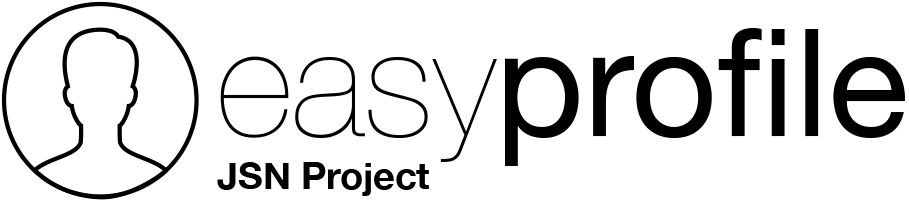Support
- internetix
- Presales Question
- Saturday, December 03 2016, 04:22 AM
We currently use EasySocial for our 8000 users profile manangement, since we don't need all the bells and whistles that EasySocial provides, we just need a basic profiling component i am thinking to purchase EasyProfile
I have some questions:
1. Can i migrate some profile data from EasySocial to EasyProfile ? I am interested in particular about the avatar images and optional some custom fileds, but avatar is really mandatory.
2. What about our current users that registered and are using Facebook Login provided by EasySocial? The existing accounts registered this way (facebook login) will work flawless with your Facebook Login option within EasyProfile ?
3. I noticed that you guys have a profile plugin for showing all the users articles (joomla articles) in his profile page, am i right ?
4.I assume we can customize the profile template using template overrides (joomla's standard) so in case of an update to not loose any customization, right ?
Thanks in advance !
- Page :
- 1
However, you are not allowed to reply to this post.
Request Support
Support Availability
Working days: Monday to Friday. The support staff is not available on weekends; in the most of cases tickets will not be answered during that time.
Reply time: Depending on the complexity of your support issue it's usually between a few minutes and 24 hours for paid members and about one week for free members. When we expect longer delays we will notify you.
Guidelines
Before you post: read the documentation and search the forums for an answer to your question.
When you post: include Site Details if you request a support (you can use the form below the reply in Site Details tab).
Auto Solved Question: If after a week the author of the post does not reply to a request by moderator, the question will be marked as resolved.
Language: only English
Search Users

Easy Profile® is not affiliated with or endorsed by Open Source Matters or the Joomla Project. Joomla is Free Software released under the GNU/GPL License.