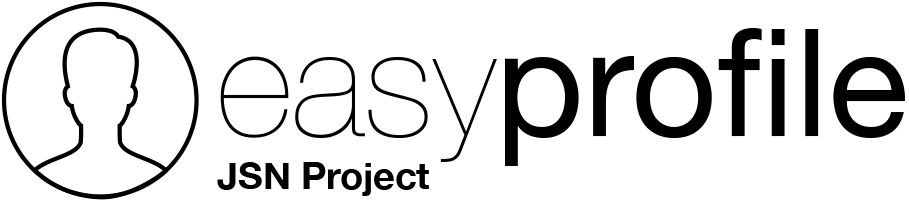From 09:30 To 17:00
Our current time: Saturday 2:38 pm
Anyway you can use a workaround, create a menu item for All languages and put a empty article, in the same page (if possible after article content) you can add 2 Joomla Custom modules (one for each language) that show your welcome text.
follow these steps:
- Create an article with empty text (Language All)
- Create a menu item of type Articles->Single Article linked to a empty article created in the first step
- In previous menu item set parameters like screenshot 1, basically you should hide all articles parts
- Create for each language a Joomla Custom Module and set to show only on this new page (screenshot 2)
And you can manage "Redirect after Login" directly by Joomla: menu items of type "Users->Login" and "Login" modules have a option to set the redirect after login. Unfortunately no way to manage "Redirect after first login"
Easy Profile does not make any redirect, it is joomla, it redirect to profile page*** (with or without Easy Profile).
*** this is default Joomla behavior when is not specified a Return URL
please check "Login Redirect" parameter, http://www.xxxx.com/j/index.php/en/ is not an internal URL (remove j/)
Hi,
follow these steps:
- Create an article with empty text (Language All)
- Create a menu item of type Articles->Single Article linked to a empty article created in the first step
- In previous menu item set parameters like screenshot 1, basically you should hide all articles parts
- Create for each language a Joomla Custom Module and set to show only on this new page (screenshot 2)
What did you not understand? can you explain me better the breaking point?
First
1. I create an article named "Welcome Bienvenido"; EMPTY; Language ALL
2. Create Menu UTILITY > MEMBERSHIP > WELCOME ABOARD; Type SINGLE ARTICLE "Welcome Bienvenido"; Language ALL
3. Create two Custom Modules: 1. Welcome Aboard; Language English (EN), and 2. Bienvenido a Bordo; Language Español (ES). Both Assigned to Menu UTILITY > MEMBERSHIP > WELCOME ABOARD
Result: when http://www.wtocorp.com/membership/welcome-aboard is hit, 404 error display
this seems a correct way, 404 error means that link does not exists, maybe a cache problem. I can't check this because previous credentials seems to not works anymore.
- Page :
- 1
However, you are not allowed to reply to this post.
Request Support
From 09:30 To 17:00
Support Availability
Working days: Monday to Friday. The support staff is not available on weekends; in the most of cases tickets will not be answered during that time.
Reply time: Depending on the complexity of your support issue it's usually between a few minutes and 24 hours for paid members and about one week for free members. When we expect longer delays we will notify you.
Guidelines
Before you post: read the documentation and search the forums for an answer to your question.
When you post: include Site Details if you request a support (you can use the form below the reply in Site Details tab).
Auto Solved Question: If after a week the author of the post does not reply to a request by moderator, the question will be marked as resolved.
Language: only English
Search Users

Easy Profile® is not affiliated with or endorsed by Open Source Matters or the Joomla Project. Joomla is Free Software released under the GNU/GPL License.